Is the website displaying in the correct language? Please confirm or select a different language.
Your region has been set to Italy. Please confirm or select a different region.
DINITOOLS Instrument Management
- Management of the customer database: it’s possible to link to each customer the Dini Argeo scales which are being used, with the objective of storing the calibration and configuration data for each scale, as well as the customization of the printouts and the contents of the available databases.
- Calibration of the scale, which includes:
- Calibration with use of the sample masses, with possibility of linearizing the system up to 8 points.
- Theoretical calibration, by entering the data of the system to be made (load cells, dead load etc..).
- Pre-calibration, in other words, recording the featured data of the instrument board, useful for “cloning” the scale, in the case of its substitution.
- Digital equalization of the cells (in the instruments in which it’s supported).
- Configuration of the set-up parameters: Dinitools allows to modify/send/receive all the set-up parameters of the connected scale, with the subsequent recording of the executed configuration; possibility of exporting/importing the configurations on the PC.
- Quick and easy compilation of the databases.
- Programming the printouts, which may be done easily and simply, with the possibility of satisfying the most common market requests.
- Along with Dinitools, the Weigh Console is also supplied, a programme which allows to read the weight on the PC and store the weight string in any active Windows application (i.e. Excel, Word, etc..).
Software program for managing the DFW, TRI, TRS, CPW, 3590, DGT, DGTQ, and DGT60. series' indicators: there is a customer database in which it is possible to store the indicators which are used. By receiving and transmitting directly the instrument data directly from PC, it is possible to recall the desired configurations and/or transfer them on a similar instrument without repeating the programming from keyboard.
Package (FREE IF DOWNLOADED FROM THE INTERNET) which allows to easily program and manage the DFW, TRI, TRS, CPW, 3590, DGT, DGTQ, DGT60 series' indicators
Specifications
|
Minimum Requirements:
|
|
|
Parts
Available Versions
| Part # | Description | List Price | Cart/Quote | |
|---|---|---|---|---|
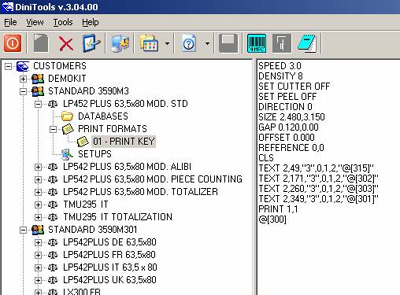
|
DINITOOLS | PC software for indicator management (complete of USB and manual). |
Consult |
Related Products

Myrias™ Integrated Software Solution
Myrias is an enterprise software designed to help businesses across industry sectors improve operations, manage resources and drive growth.

XSPEED TOOL: free diagnostic and weighing filter configuration software
PC software that allows you to record the signal coming from the load cell in real time and process it by applying specific filters to remove vibrations, disturbance and noise.

D-LEGAL Software
D-LEGAL software can be used to turn a PC into an approved digital weight indicator in compliance with NAWI.

DINI SIMULATOR TOOL: Application Software Simulator for 3590 Touch Screen
Dini Simulator is a program that runs the application software of the 3590 Touch Screen indicators on your PC.

Dini Display Tools: Software for the Quick Customization of the Display
DINI DISPLAY TOOL allows you to quickly customize the interface of the indicator with touch screen, of the 3590ET and 3590EGT range.

DBMANAGER PC software designed for quickly compiling the databases of your scale
PC software which facilitates and speeds up the compiling of the scale's databases, with the possibility to import/export them in a Excel format.

WEIMONITOR: Software for Managing the Weighs for Dini Argeo Scales
WeiMonitor is the PC program which allows you to monitor and record in real time all the weighings made on the connected scale, storing them in a text or Excel file for further processing.

WEIGH CONSOLE: Monitoring the Instruments
FREE software (if downloaded from the Internet) which allows you to monitor from PC the weight displayed by the DFW, 3590, DGT, DGTQ, DGT60, CPW, TRS, TRI series' weight indicators.

CHECKTOOL and E-CHECKTOOL ENTERPRISE: Software to Optimize the Weighing Results
CHECKTOOL and E-CHECKTOOL ENTERPRISE are programmes which allow to quicken the configuration for static or dynamic weighing on belt; advanced calculation functions allow the processing of the weighs made during the testing of the system, in order to improve the precision and repeatability of the scale.


 My Account
My Account
